 |  | Quick setup mode & advanced setup mode |  |  | One-key device replacement |
 |  | Web app/platform for project deployment & data analysis |  |  | Device social relations check |
 |  | Koolmesh Pro APP on iPad for on-site configuration |  |  | Staircase function for quick primary & secondary setup |
 |  | Floorplan feature to simplify project planning |  |  | Remote control via gateway support HBGW01 |
 |  | Emergency report generation and diagnosis |  |  | Heat map |
 |  | DALI-2 and D4i supported |  |  | Dynamic daylight harvest auto-adaptation |
 | Grouping luminaires via mesh network |  | Scenes | ||
 | Dusk/Dawn photocell (Twilight function) |  | Tri-level control | ||
| Daylight harvest |  | Circadian rhythm (Human centric lighting) | ||
 | Push switch configuration |  | Detailed motion sensor settings | ||
 | Schedule |  | Astro timer (sunrise and sunset) | ||
 | Power-on status (memory against power loss) |  | Offline commissioning | ||
 | Bulk commissioning (copy and paste settings) |  | Different permission levels via authority management | ||
 | Network sharing via QR code or keycode |  | Interoperability with Hytronik Bluetooth product portfolio | ||
 | Compatible with EnOcean BLE switches |  | Internet-of-Things (IoT) featured | ||
 | device firmware update over-the-air (OTA) |
| Continuous development in progress… | ||
| |||||
The project designer applies layouts to floorplan at home through web app platform. ● Create projects & networks ● Insert floorplan map layout ● Pre-set zones ● Assign configuration profiles to the zones
|
The installer comes to the project site, and uploads the pre-set configuration profiles directly to the luminaires through Koolmesh Pro APP on iPad. ● On-site installation ● Add devices to the pre-set zones ● The pre-set configuration profiles will automatically sync to devices
|
Commissioning done! b). The end users can be given different permisison levels and have their own preference/personalized settings. ● Automatic report generation
|
Future maintenance is very simple and explicit! ● Device usage analysis
|
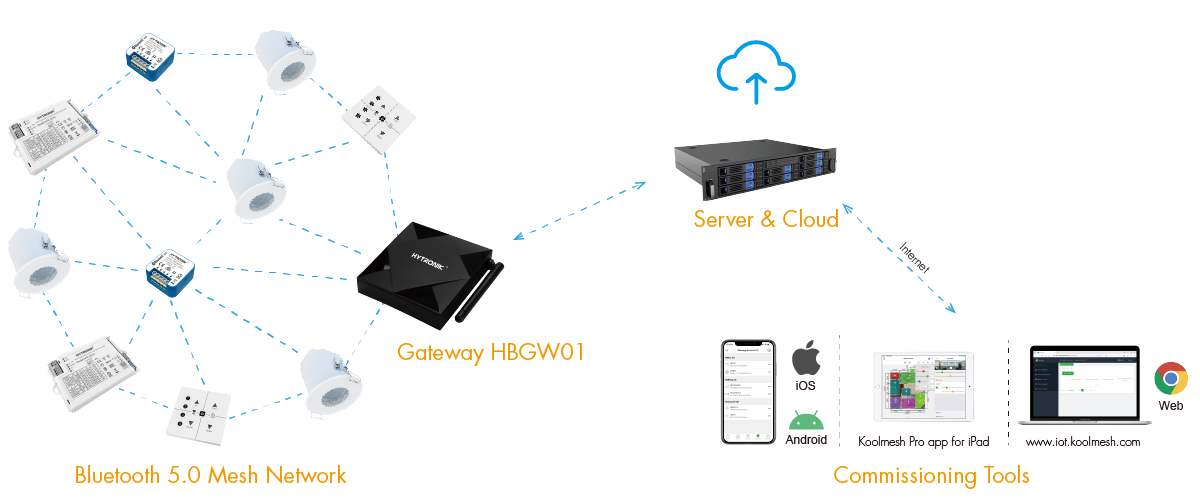 |
• Quick and easy trouble-shooting | • Europe based server & cloud | • Data transmission between Mesh network & Ethernet |
• Internet-of-Things (IoT) featured | • Automatic report generation | • Support for wired and wireless connections to Ethernet |
• Enables remote access/monitoring | • Data analysis & diagnosis | • Network real-time synchronization |